Introduction
Recently, I have been making quite a few out of focus errors that are becoming beyond annoying. For example look at the image, below. The purpose of taking this image was to highlight the sofa in the background. Instead, what I've done is unintentionally focus on the broken fence in the foreground. Before taking the photo I checked that the camera settings were okay. After taking the photo, I was happy with the framing, but I didn't notice the sofa being out of focus, until I got home.

Looking at the photo now, a few days later, it doesn't look so unintentional. However, I wish I had the original photo I set out to take. Especially, since a day's worth of shooting only produces a hand-full of decent photos.
The next photo is even worse! My intention was to focus towards the high-rise block in the background, between the two shrubs. However, as can be seen below, I've focused on the shrubs instead. Very annoying and what makes the error even worse is that we are into our last few weeks of warm weather. Hence, I might not get the opportunity of taking the same photograph again.

Nikon 1 J5 Focus Mode
According to the Nikon 1 J5 manual the focus mode works in the following way; when the shutter realise button is pressed halfway, then depending on the focus mode, one of two actions will be taken.
- The camera locks focus, once it has been focused.
- The camera continues to adjust focus.
The Table, below, lists the combination of action taken by the camera vs focus mode selected.
| Mode | Action (Description) |
|---|---|
| AF-A (Auto-Select AF) |
Camera automatically does one of the following:
|
| AF-S (Single AF) | Typically used with stationary subjects. Focus locks when the shutter-release button is pressed halfway. Photos cannot be taken, until subject is in focus. |
| AF-C (Continuous AF) | Typically used with subjects that are in motion. Camera focuses continuously on the subject in the AF-area, while the shutter release button is pressed halfway. Photos can be taken whether the camera is in focus or not. |
| AF-F (Full-Time AF) | Typically used with subjects that are in motion. The camera focuses continuously; photos can be taken whether the camera is in focus or not. |
| MF (Manual Focus) | Focus is manual. Photos can be taken whether or not the camera is in focus. |
The layout of the menu, selected when "F" is selected, is shown in the diagram below.
| The "F" feature Menu | Pressing "F" in mode P, S, A displays the menu items listed below. |
|---|---|
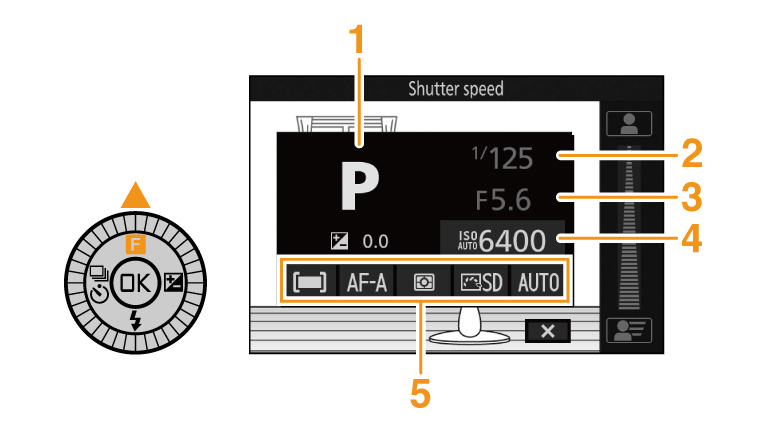 |
1. Shooting mode |
| 2. Shutter speed | |
| 3. Aperture | |
| 4. ISO sensitivity | |
| 5. AF-area mode, Focus mode, metering, Picture control and white balance. |
Conclusion
Well, I now that I've documented how to not make the classic photo out of focus error I hope to retake the same photos, when I can. I'll be terribly disappointed in myself if I get it wrong yet again.
References
https://imaging.nikon.com/support/digitutor/nikon_1_j5/functions/focusmode02.html